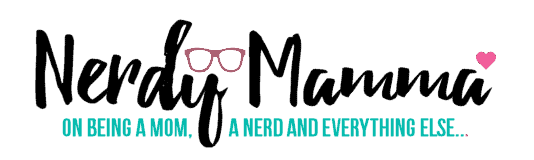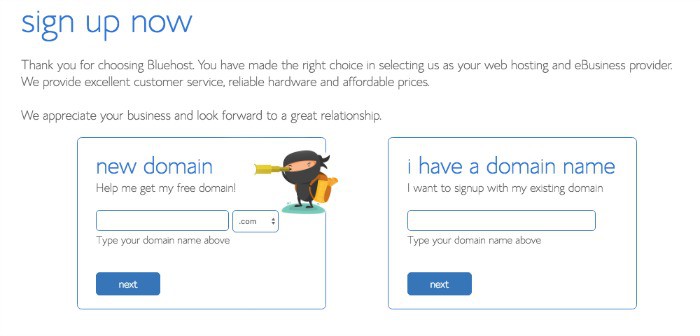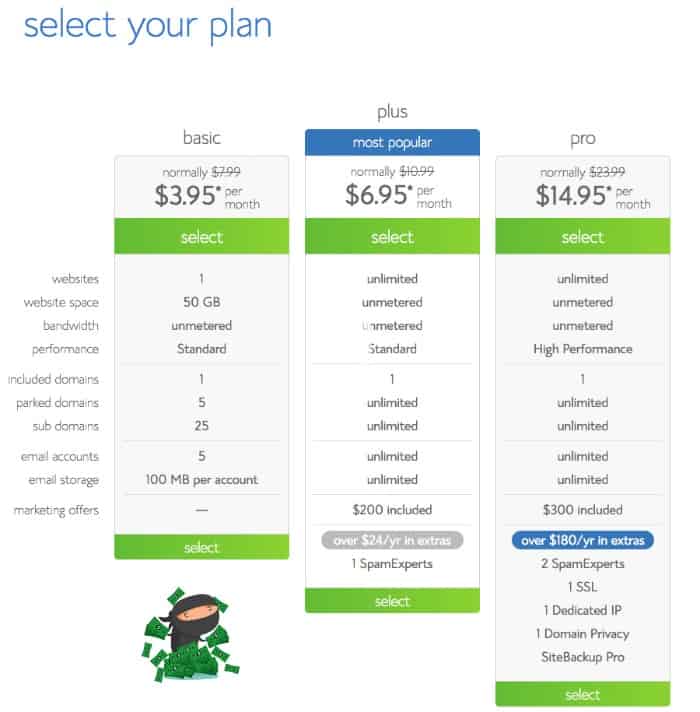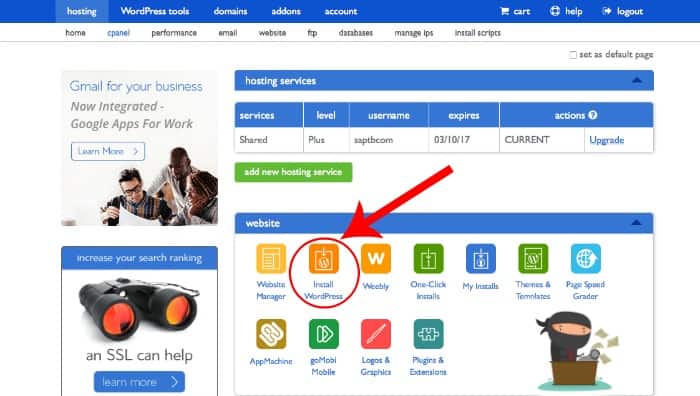Ok. So, you’re here because you want to start a blog and be a nerdy ninja of awesome, right? Right. Well, I’ll be honest, you can have your blog up and started in 15 mintues and just 3 simple steps. Seriously. Now, tell me that’s not fast, stealthy and rather awesome?
So, fellow nerdy ninjas with a penchant for blogging, let’s do this.
How to Start a Blog Like a Nerdy Ninja
Step 1: Pick a name and get your domain (basically, reserve your name).
Step 2: Get your hosting set up.
Step 3: Make it pretty!
Step 1
Pick a name and get your domain. Don’t worry, I’ve got your back here (like any good ninja-master). You want to come up with a good name–That’s my nerdy ninja’s best blog advice…having a good blog name. Once you run through your basic branding and brainstorming, just ninja-vanish-and-reappear on over at Bluehost and see if your perfect .com is available and buy that puppy. This is like choosing your ninja uniform. So choose well. Heh.
Here’s even a handy way to search if it’s available (don’t I bring you the best stuff?!)
Step 2
Set-up hosting. I like to use Bluehost for a new blog. It’s perfect for just-getting-started blogs and is so user-friendly for getting set-up (literally just a few buttons to push and you’re ready to start flinging nunchuks like Chuck Norris–which I dare you to say 5 times fast). Plus, for just $3.95 a month, you’re not investing a huge amount up front. Which is part of the awesomeness of starting a blog. The only real investment you HAVE to make to have a successful blog is your time. One of the truths of blogging–and it starts on day 1. Just like ninja-ing.
Step 3
Make it pretty. Start by installing Wordpress. Other things are nifty fads, but Wordpress is the most user-friendly interface with so many design options, it makes it easy for a new blog to look awesome (without a lot of work). You can just pick a theme from the free Wordpress library or buy one to upload. And even the ones available for purchase are relatively inexpensive (there are a ton under $25). I started with a free theme, then just upgraded after I got bigger. Again: initial investment is so minor. Probably cheaper than buying real nunchuks. Just sayin’.
HiYA! We’re Ready to Blog!
Now, you can hire a designer, if you want to get more complicated (that’s what this ninja-master just did and wow the results!). But, I’ll be honest, for the first year I had NerdyMamma up and running, I just had my own design up and a basic theme from Wordpress that I spent $25 bucks on. I did hire a designer to make my logo and ran with that for a year. But then, I stepped-up my game recently and hired That Pretty Face to hook me up royally with a whole new (smashing) look. But mostly because I have no design skills. Heh.
Now. Are you ready for this? Go ahead and start moving through the process, my padawan (or is that apprentice? or ninjette? ninjalino? hmmm…) and spend the next 15 minutes making the best decision of your nerdy ninja life. Heh.